K-9 Mail App
How to use this Mail App.
First install the K-9 Mail app
Click Next
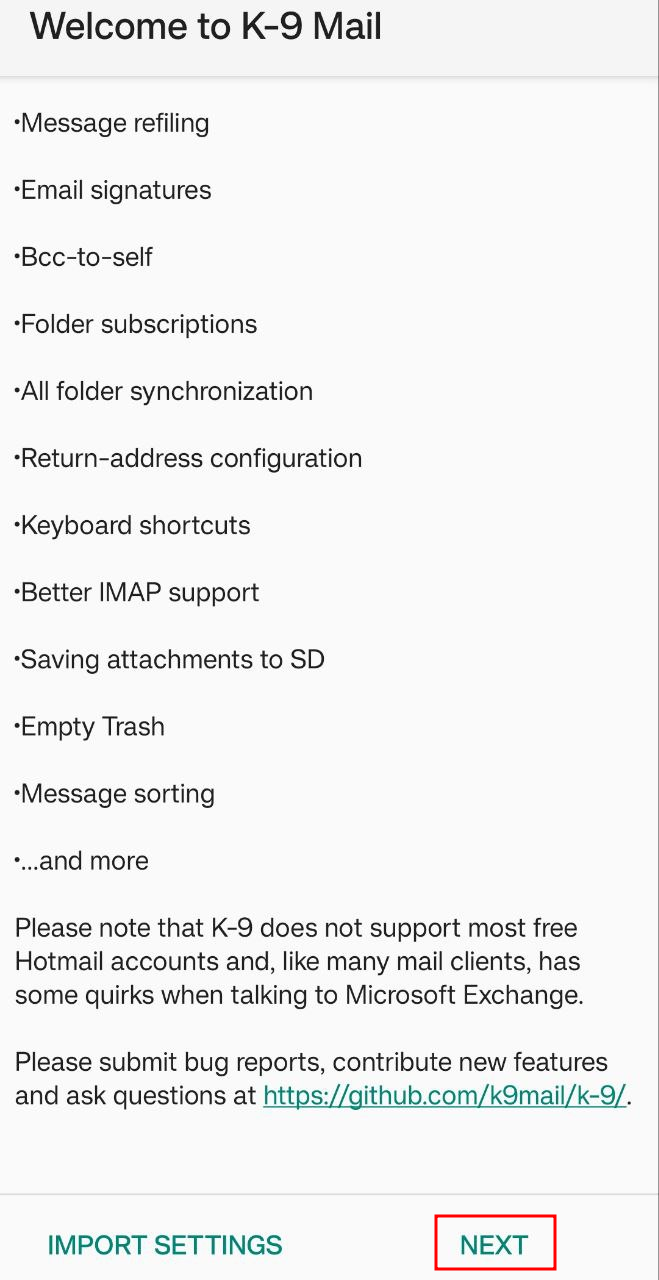
Fill in your E-mail address & Press Next

Select IMAP for account type
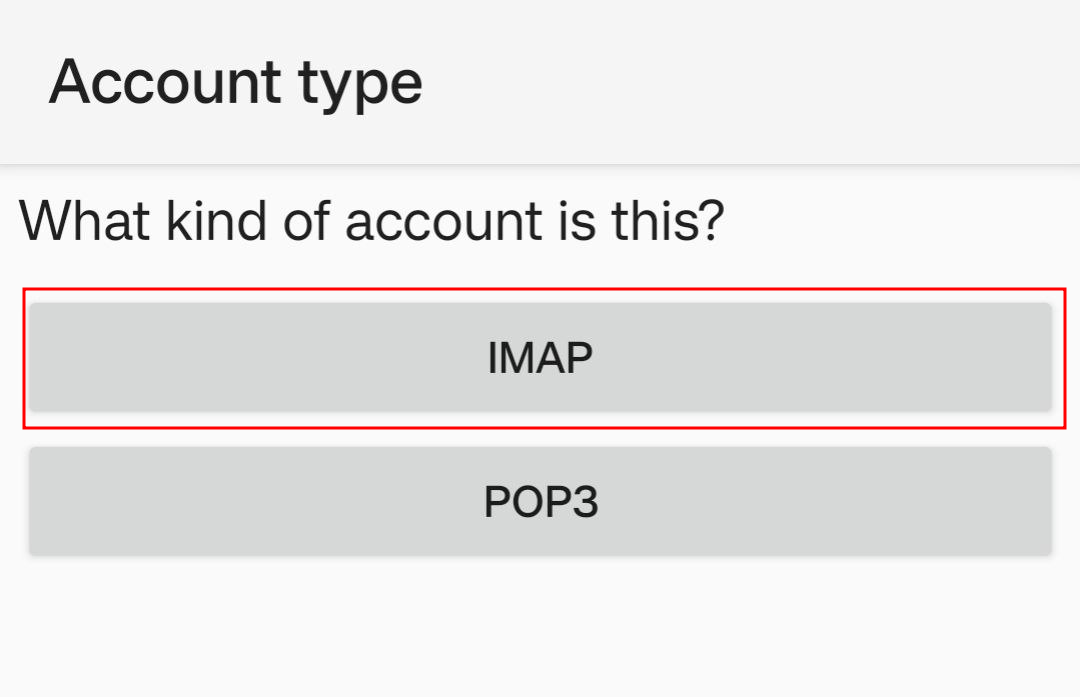
Fill in the mail settings for incoming e-mails.
IMAP server: mail.villah.com
Security: SSL / TLS
Port: 993
Your username should be automatically copied from the previous field (E-mail address)
Click next after you confirmed the settings.
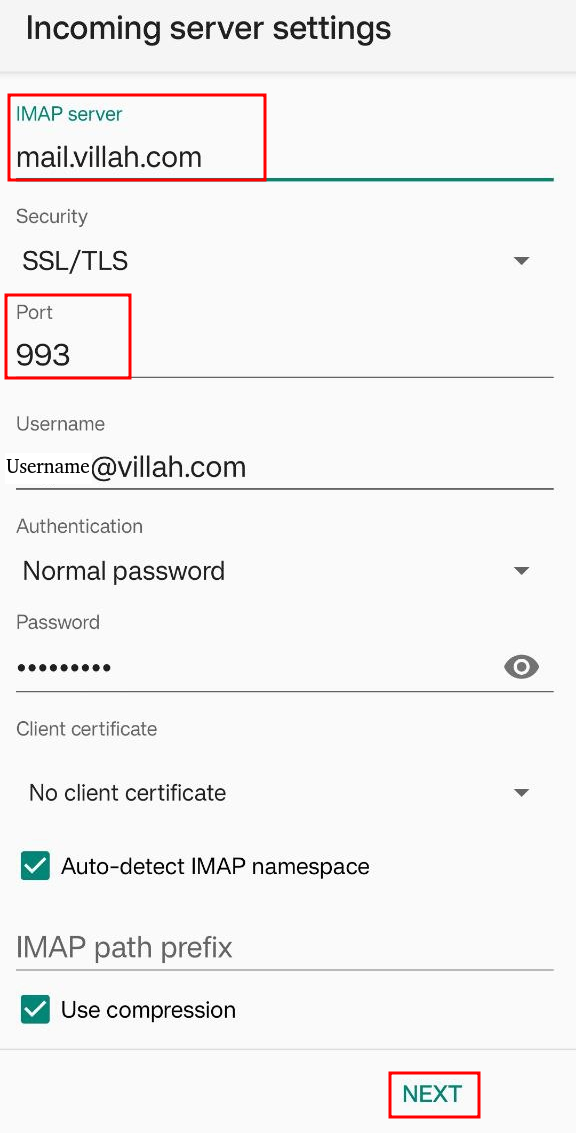
Fill in the mail settings for outgoing e-mails.
IMAP server: mail.villah.com
Security: STARTTLS
Port: 587
Your username should be automatically copied from the previous field (E-mail address)
Click next after you confirmed the settings.
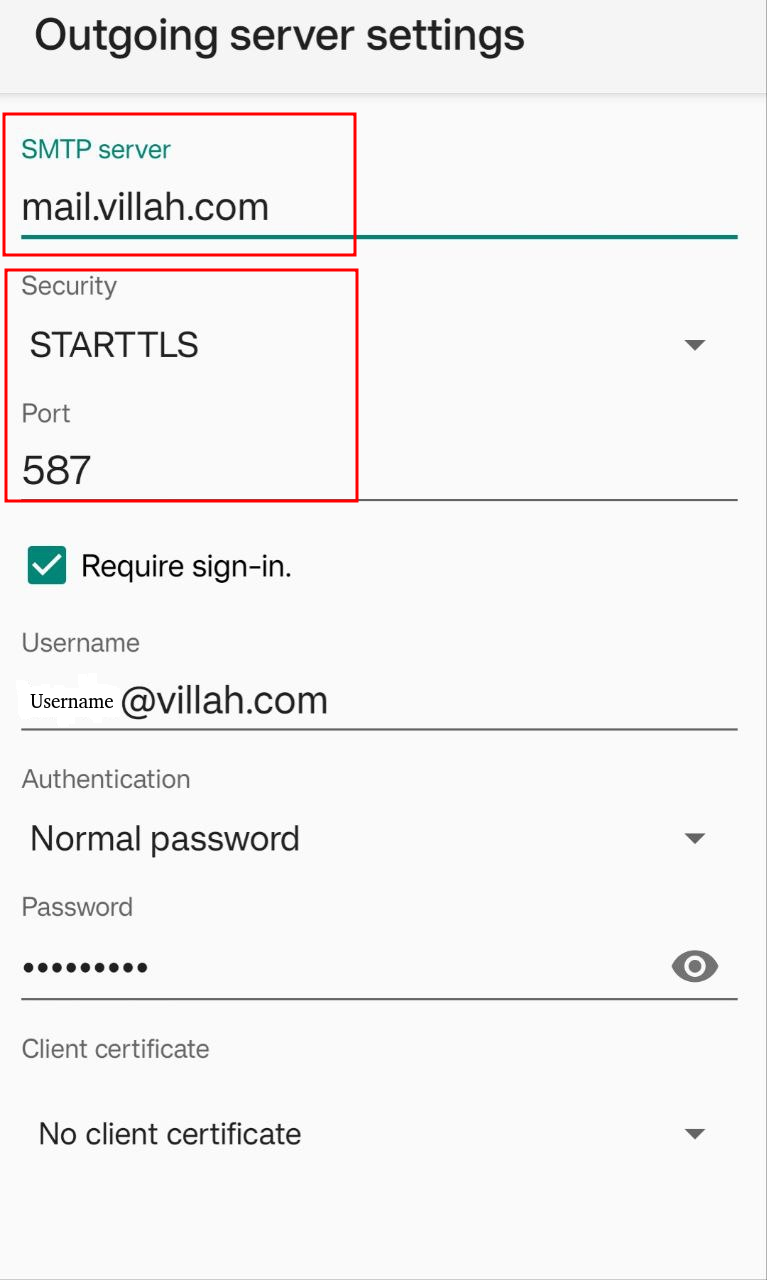
You can customize this page to your preferences.
Click Next
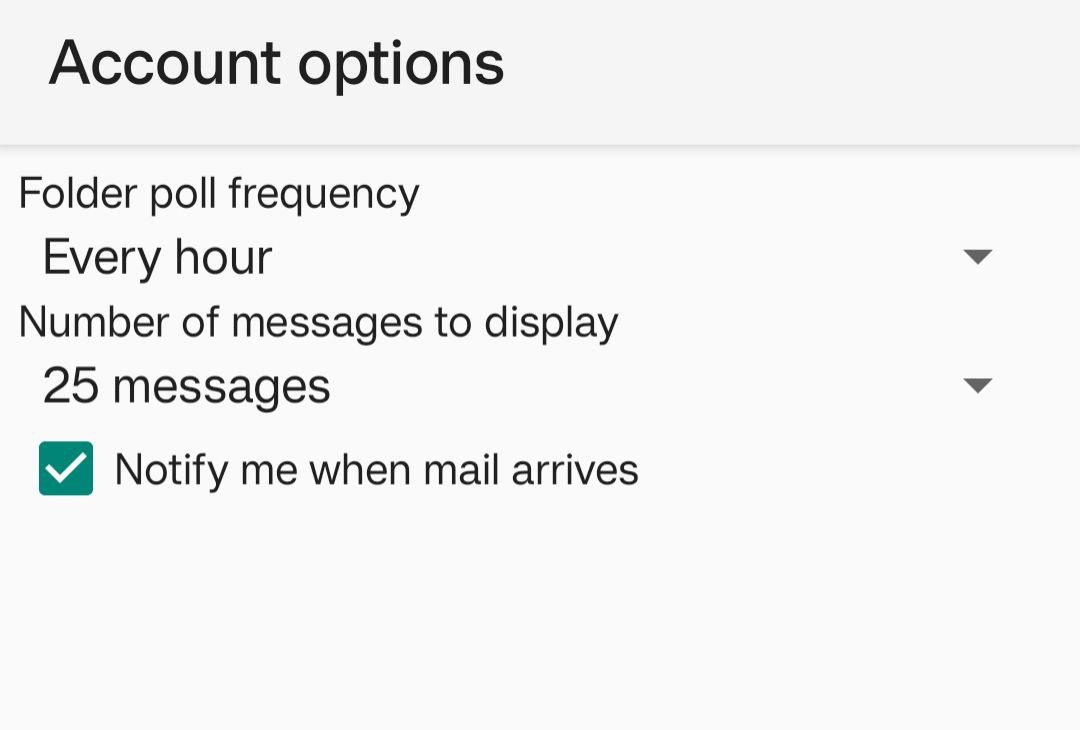
Please give the Account a name (Domain name would be recommended)
And the user of the account (Your own-name)
Afterwards press Done
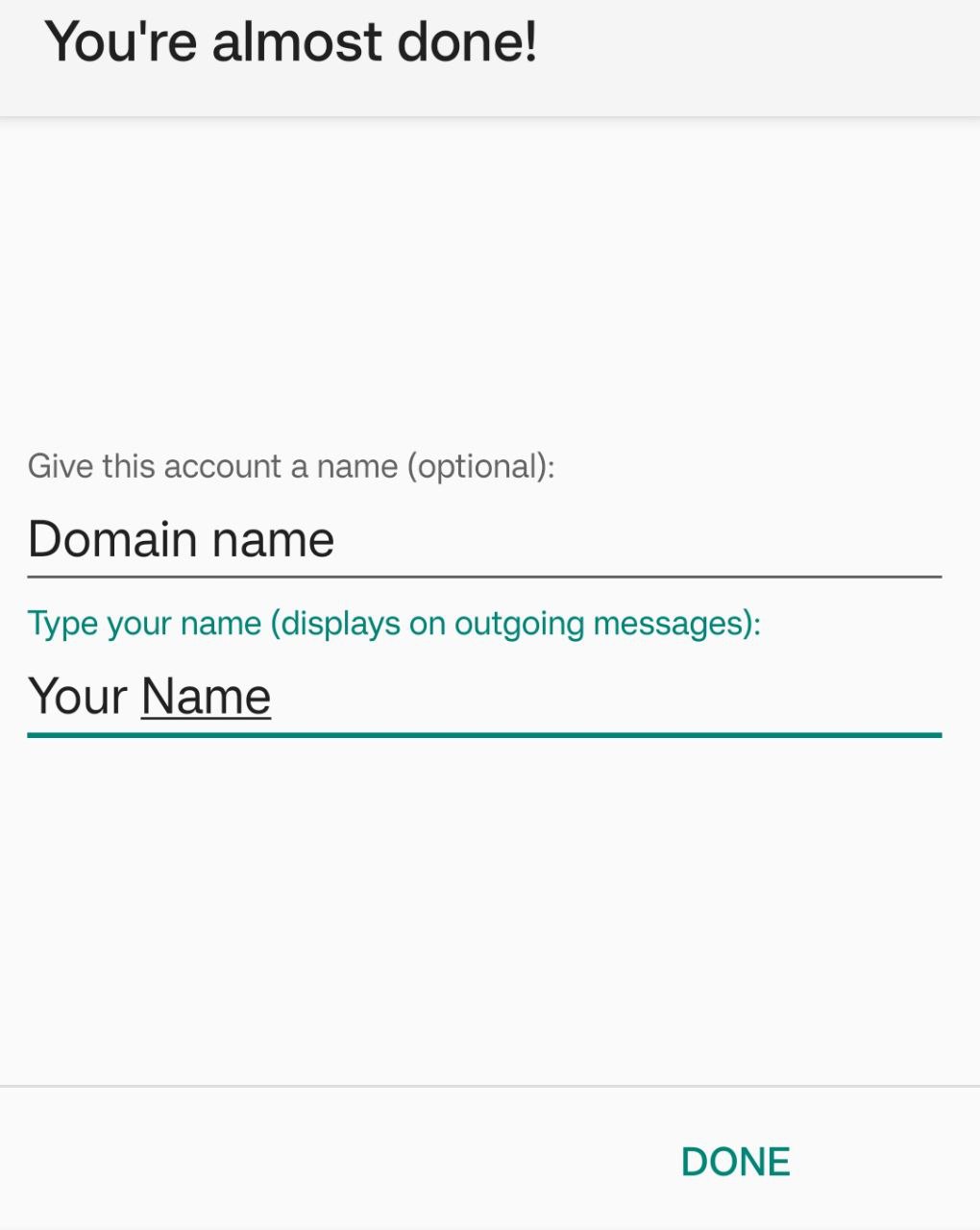
Second Mailbox
After installing the first mailbox or if you already have a mailbox on this App installed.
Press the button (Marked red) Below.
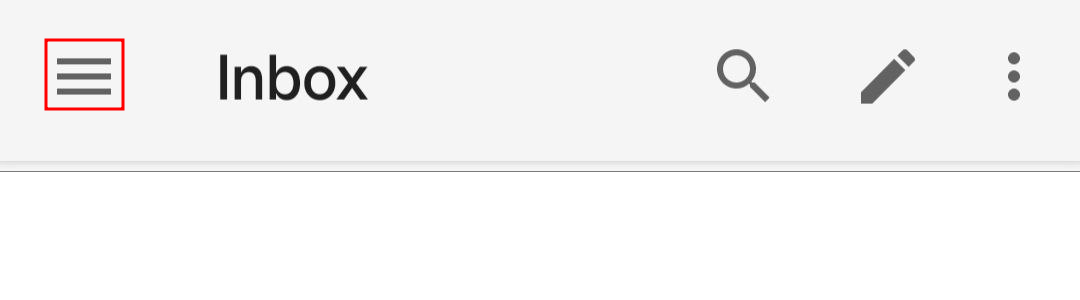
Press Settings
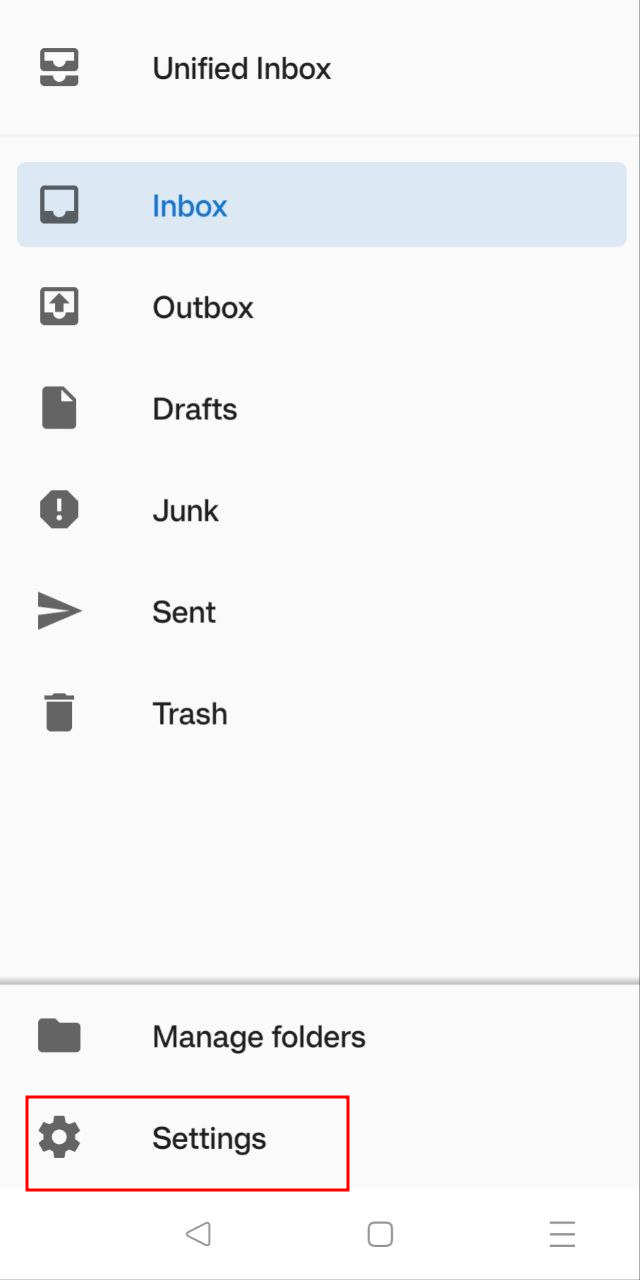
To add another account press the button Add Account
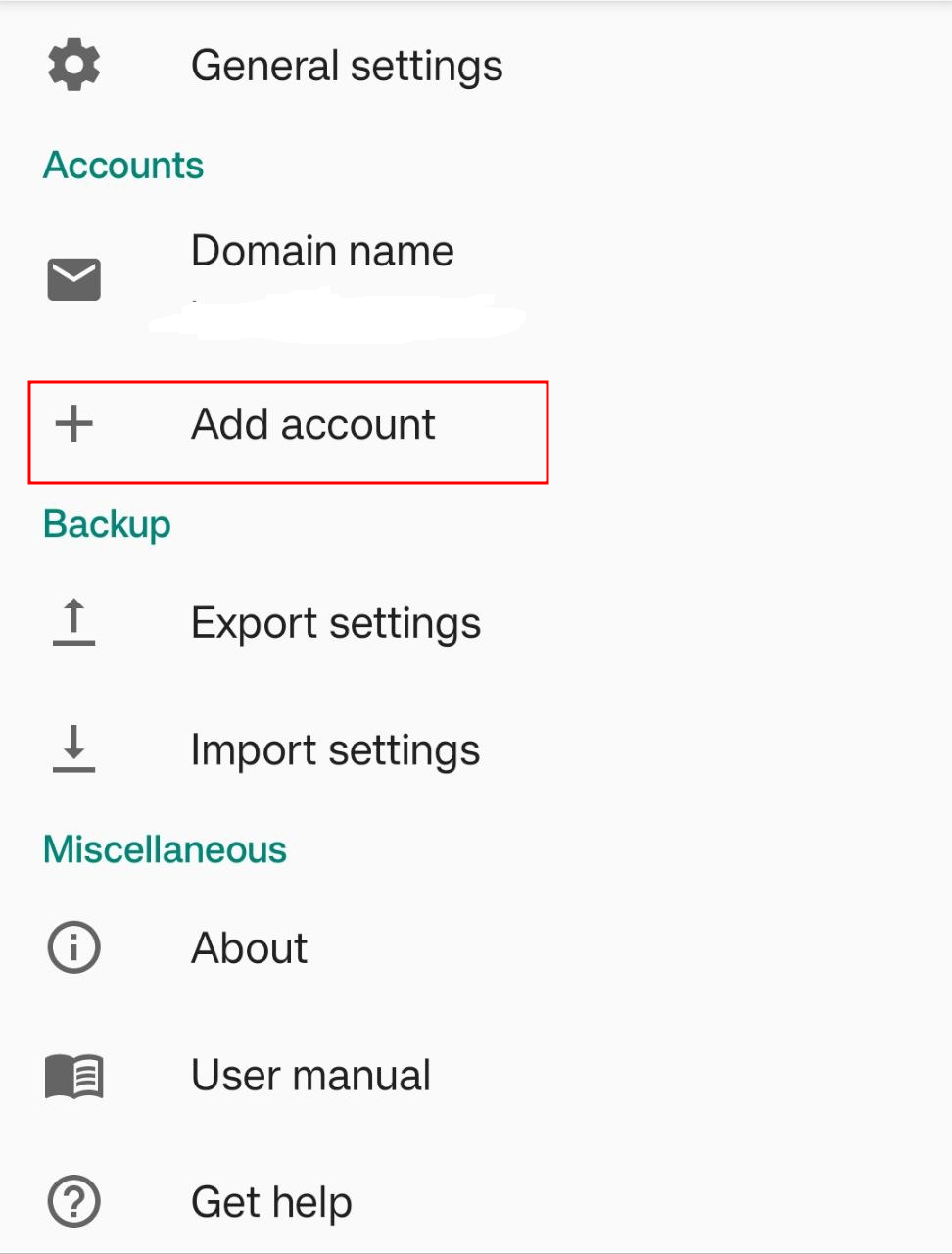
Afterwards your mailbox or mailboxes should be configured.
If you have any questions please send us an e-mail at support@villah.com


